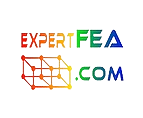Solved FEA Pack 39 (Cases 381-390)
Get these FEA or CFD files to see the settings we used for materials, mesh, contacts, loads, time steps, solver etc. On this page you find only MECHDAT, DSCO or WBPZ files with 3D models, while the PDF tutorials are found on the TUTORIALS and SHORT TUTORIALS pages!
ANSYS 2022 R1 OR HIGHER
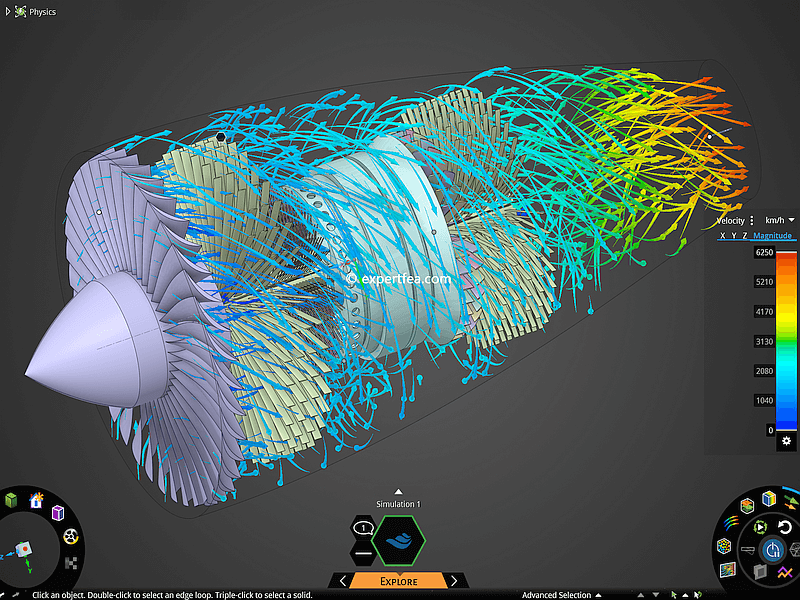
Click for video with results on If you have ANSYS 2022 R1 or higher, get the fully solved DSCO file with 3D model for only $16 

ANSYS 2021 R1 OR HIGHER
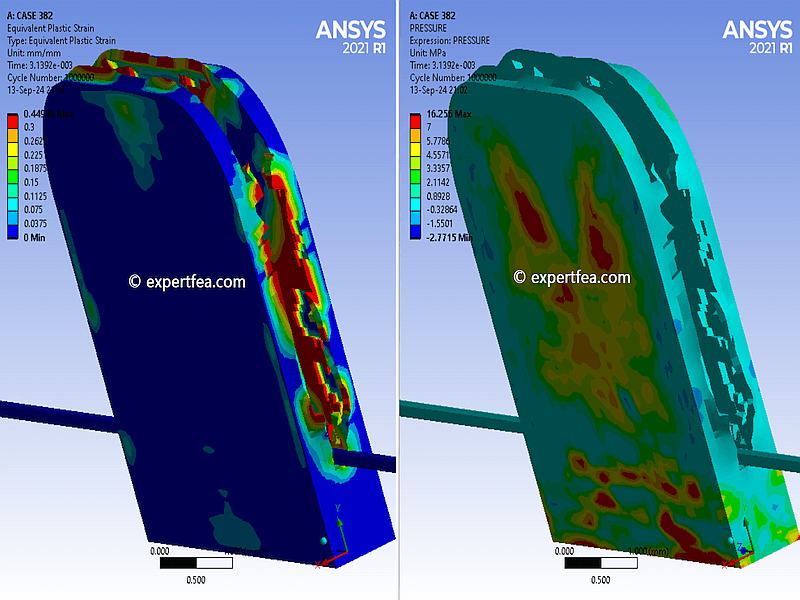
Click for video with results on If you have ANSYS 2021 R1 or higher, get the fully solved WBPZ archive with 3D model for only $16 

ANSYS 2019 R3 OR HIGHER
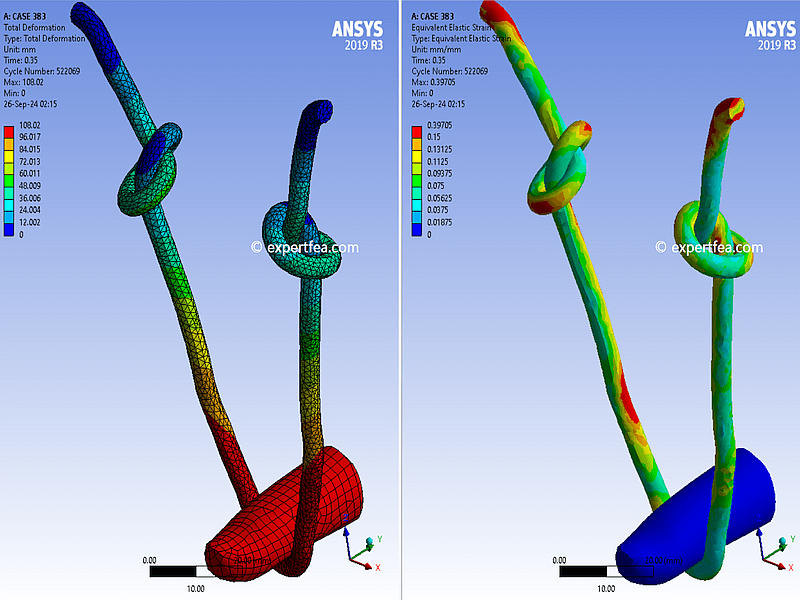
Click for video with results on If you have ANSYS 2019 R3 or higher, get the fully solved WBPZ archive with 3D model for only $16 

ANSYS 2021 R1 OR HIGHER
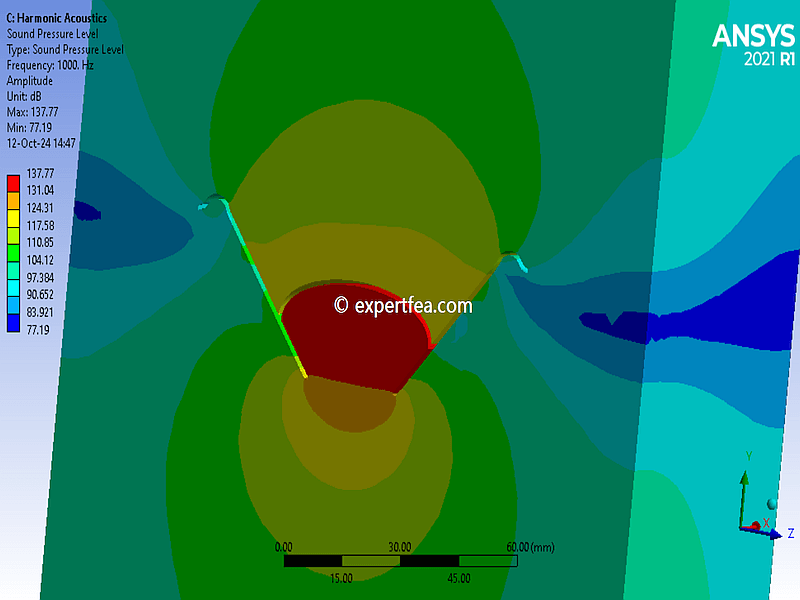
Click for video with results on If you have ANSYS 2021 R1 or higher, get the fully solved WBPZ archive with 3D model for only $19 

ANSYS 2021 R1 OR HIGHER
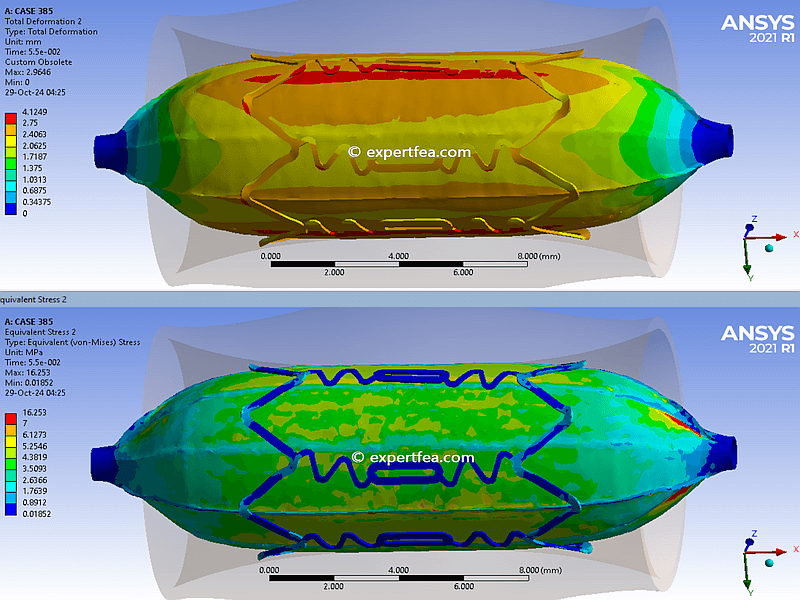
Click for video with results on If you have ANSYS 2021 R1 or higher, get the fully solved WBPZ archive with 3D model for only $19 

ANSYS 2021 R1 OR HIGHER
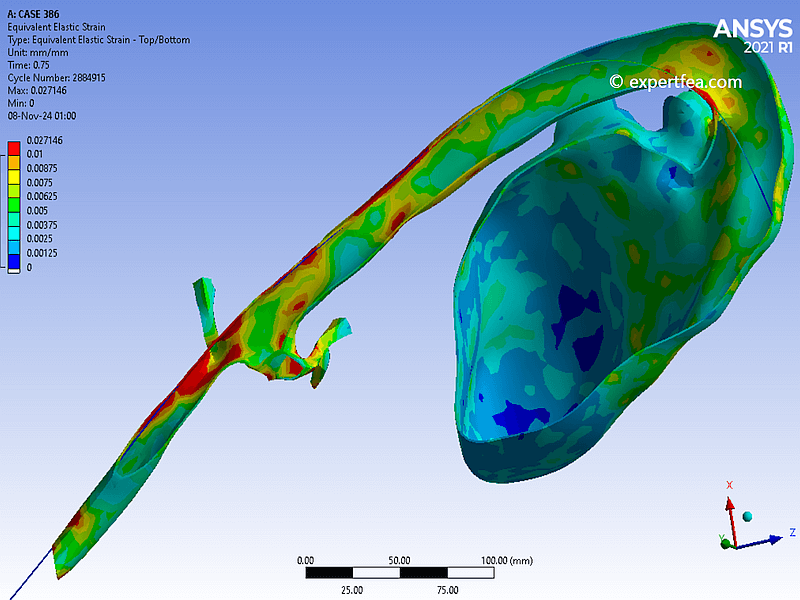
Click for video with results on If you have ANSYS 2021 R1 or higher, get the fully solved WBPZ archive with 3D model for only $18

ANSYS 2021 R1 OR HIGHER
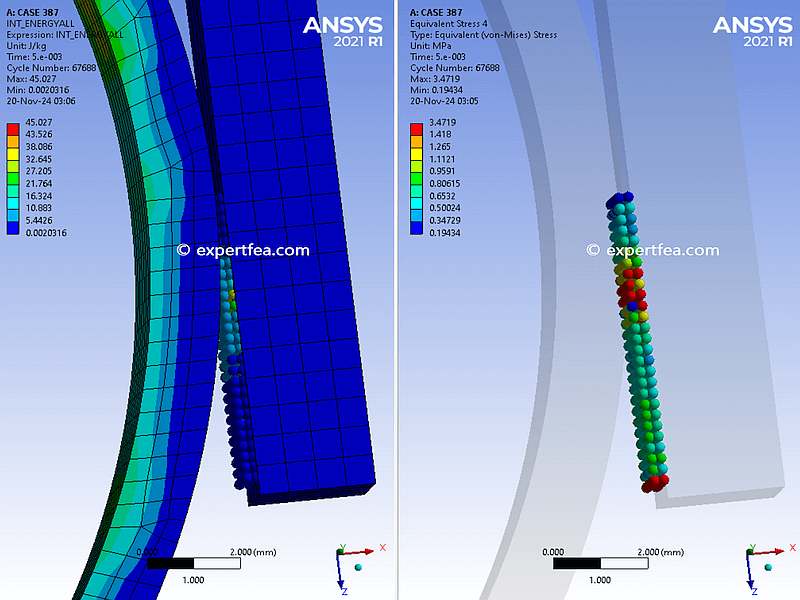
Click for video with results on If you have ANSYS 2021 R1 or higher, get the fully solved WBPZ archive with 3D model for only $16

ANSYS 2021 R1 OR HIGHER

Click for video with results on If you have ANSYS 2021 R1 or higher, get the fully solved WBPZ archive with 3D model for only $16

ANSYS 2021 R1 OR HIGHER

Click for video with results on If you have ANSYS 2021 R1 or higher, get the fully solved WBPZ archive with 3D model for only $19

☆ The simulation that you purchased is already solved in most cases, and it contains the setup and the results seen in the respective YouTube clips. If the solved scenario was too big for full upload (more than 1.5 GB), just click the Solution branch, Clear Generated Data, then Solve.
☆ BE SURE TO HAVE THE SAME OR EVEN A MORE RECENT ANSYS VERSION, BECAUSE OLDER ANSYS VERSIONS WILL NOT OPEN NEWER ANSYS FILES!