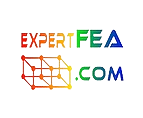Explicit Dynamics FEA of machining with a planer
Navigate through low resolution samples of the tutorial by clicking on the sides of the above pictures! High resolution images are available in the PDF file.
In this 30 pages tutorial, you receive many hints on how to improve your FEA skills and you will learn:
☆ to assign Explicit Material
☆ to mesh in a simplified manner, for faster solving time
☆ to define various body loads
☆ to define proper Analysis Settings for split second event
☆ to define proper output for velocity, stress, strain etc.
☆ to interpret the behavior of the solver
For YouTube results video click
The YouTube video is proof that applying exactly the steps and the values prescribed in our tutorial and using our 3D model - will lead you to a successful solve. Modifying the settings or the geometry used in this FEA without proper knowledge can lead to unconvergence in the solution. Please pay attention and good luck!
∴ Use this button to instantly get the PDF tutorial rich in images and hints + the 3D model, via Paypal for only $14 
∴ If you have ANSYS Workbench 15 or higher, get the solved MECHDAT file + the 3D model, via Paypal for only $12 
DISCLAIMER
By purchasing these files you agree not to share or post them on any other website, forum or group. Should such an unfortunate event happen, you understand that we will take any legal measures in order for the share to be canceled and you excluded from that respective website, forum or group, followed by the legal means to recover the financial losses caused by your actions. As you will observe, the footer of the PDF is watermarked with your credentials, thus making the PDF unique and dedicated only for your exclusive use. Thank you for understanding our natural intentions to protect our continuous efforts to bring you only the top quality documentation!