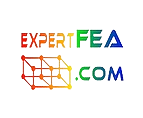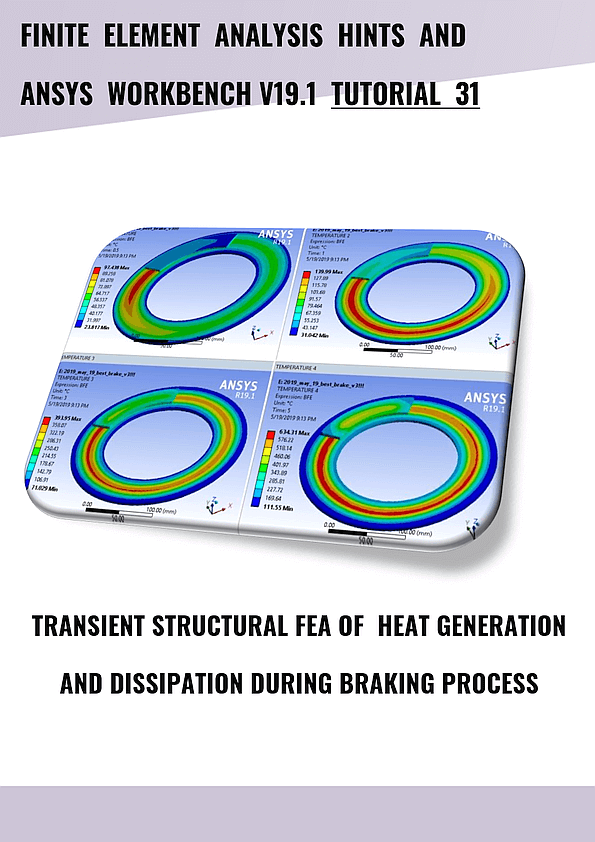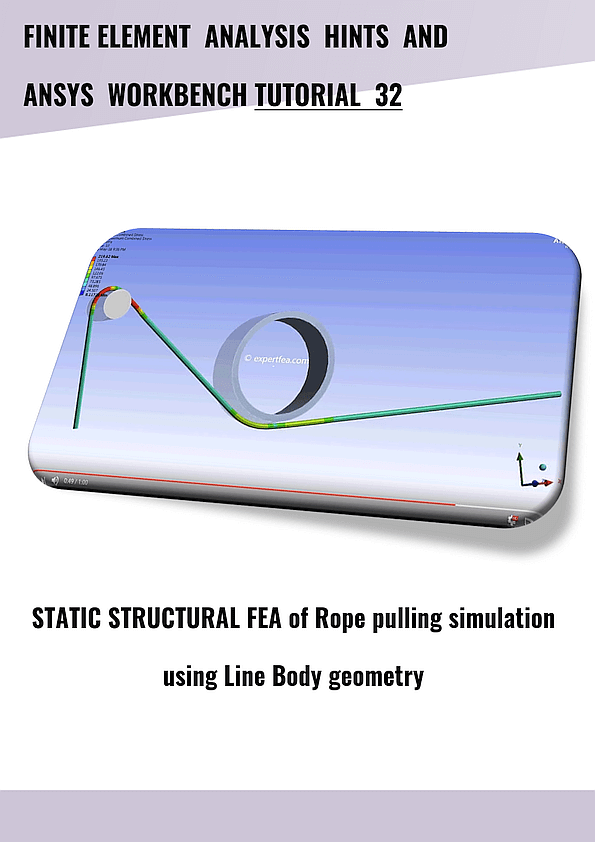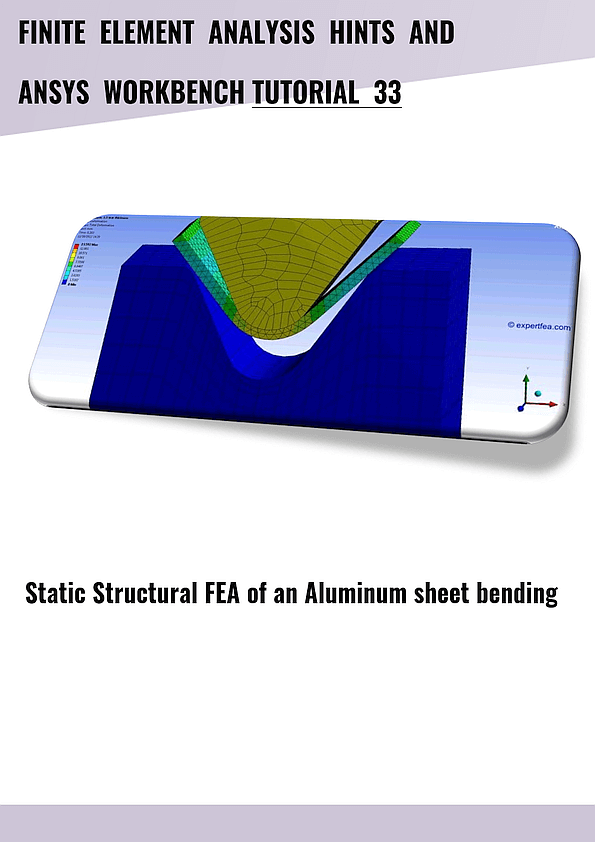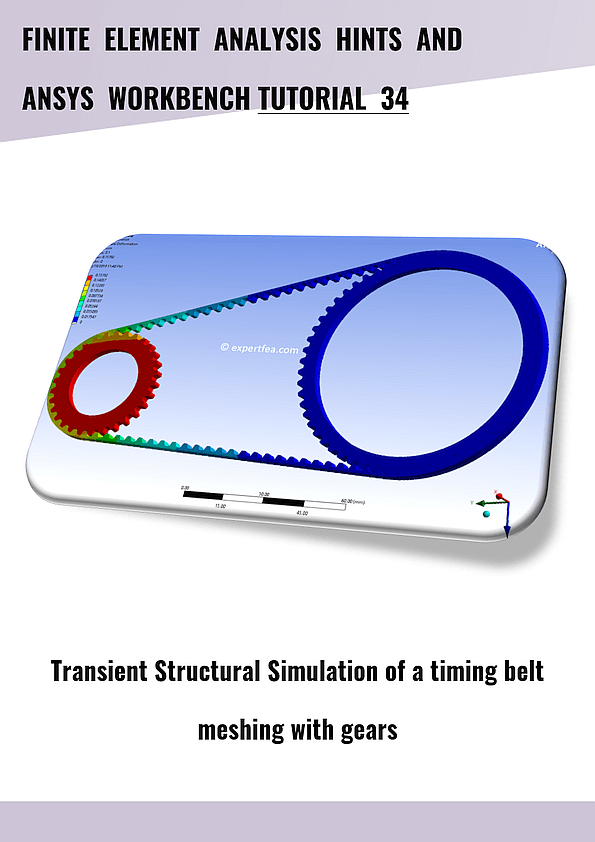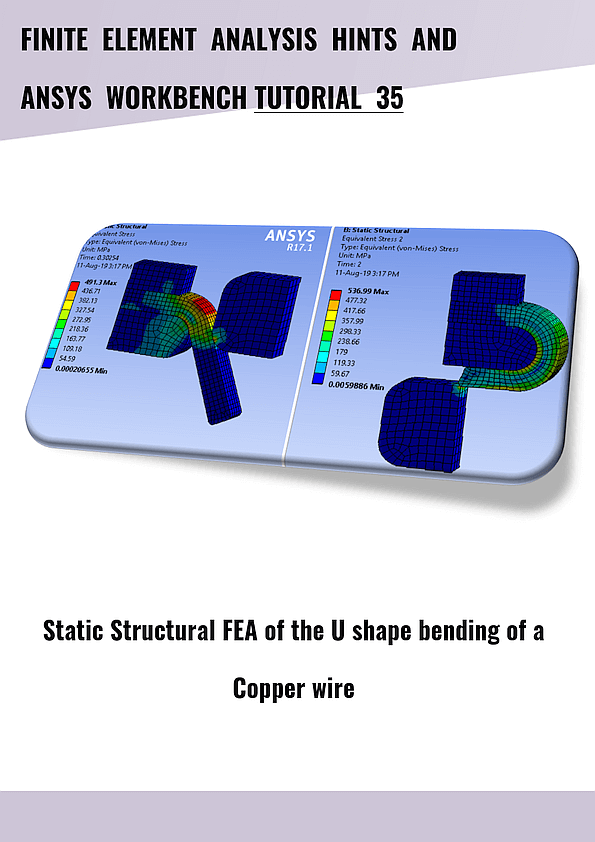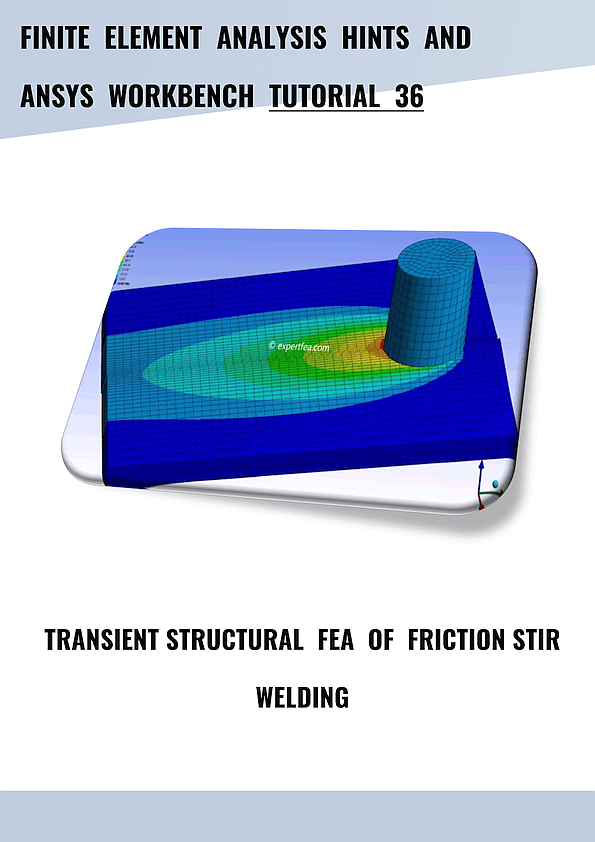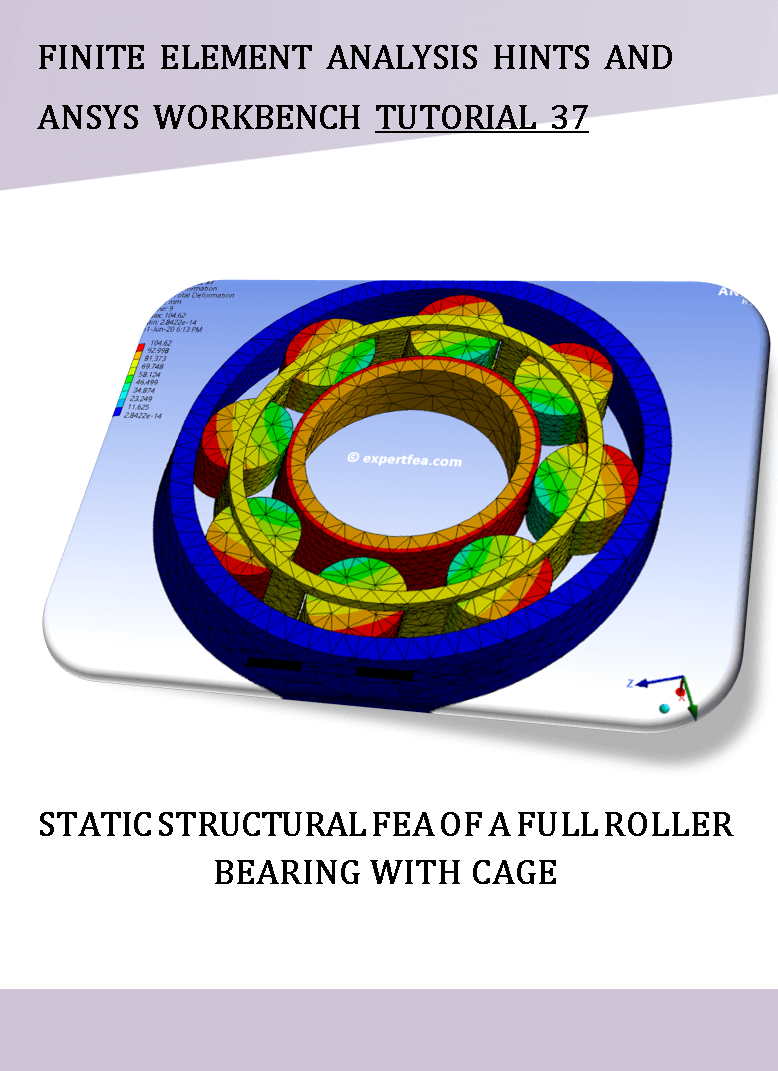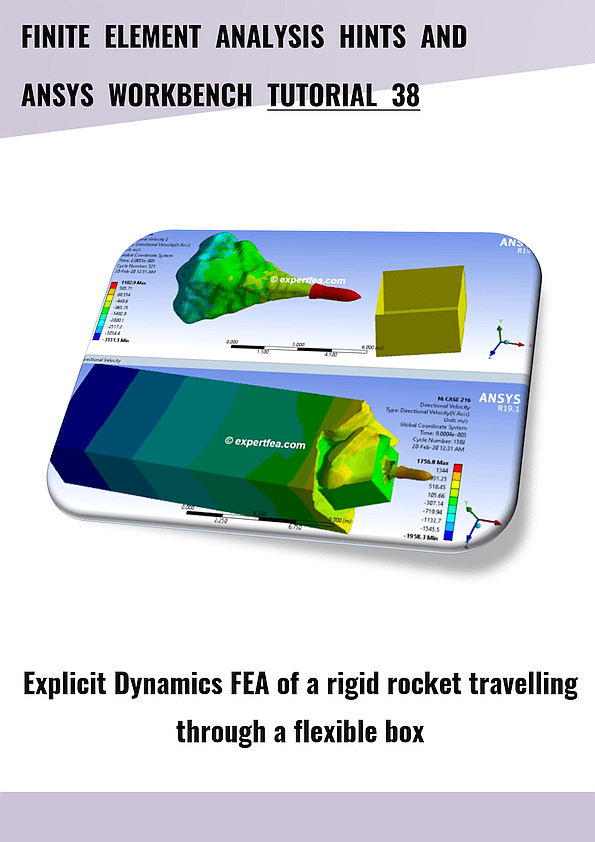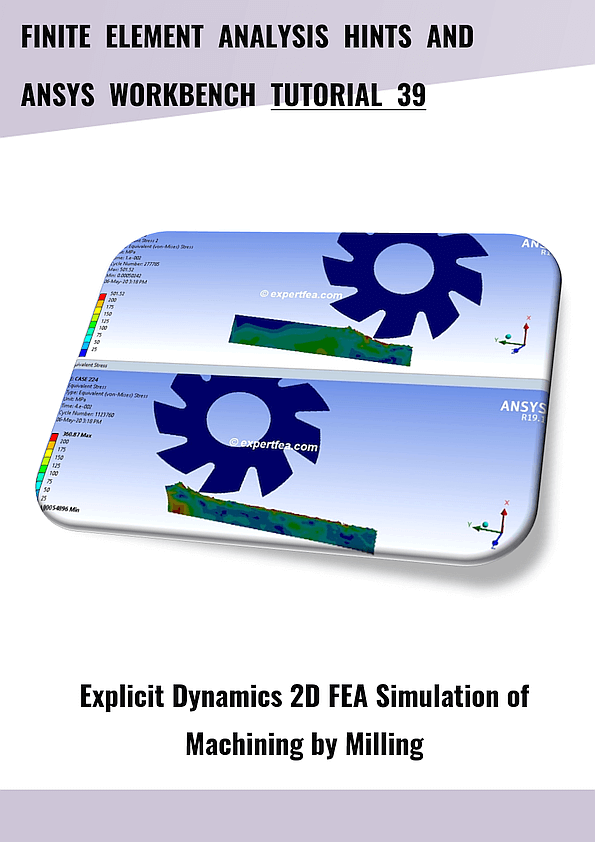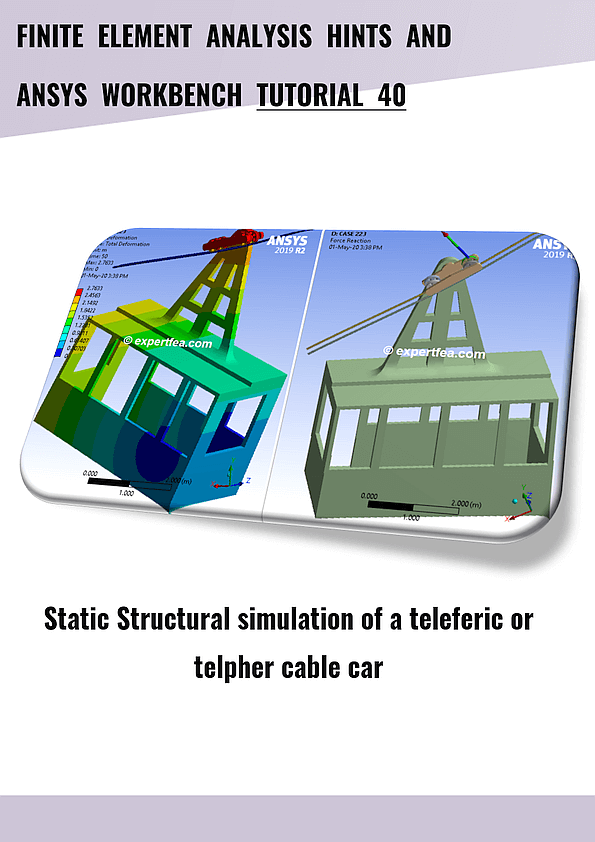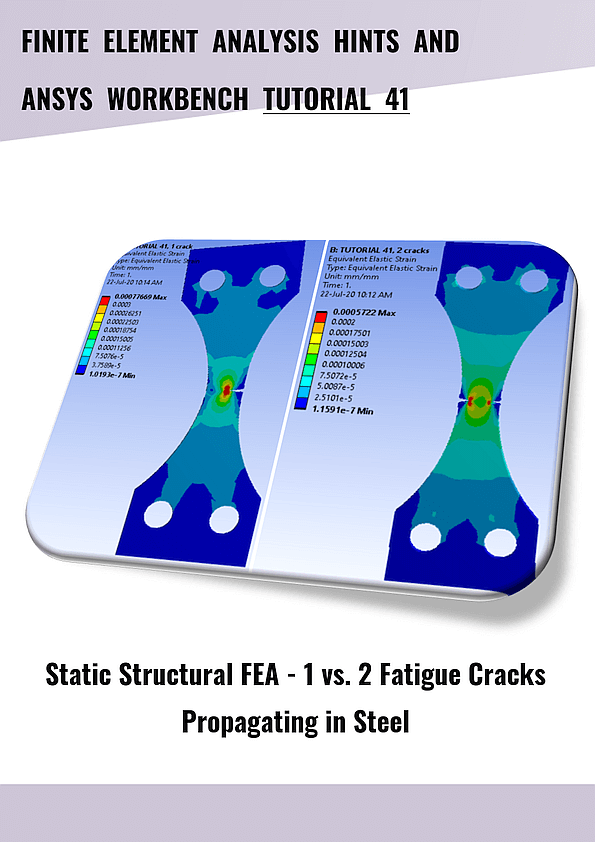PDF Tutorials 31-41
Step-by-step FEA tutorials containing all the details we used for meshing, boundary conditions, analysis settings and the results on every FEA case
Click for video with results on Get the step-by-step tutorial + 3D model for only $19 Get the meshed 3D model and full setup as Mechdat file for only $17 


Click for video with results on Get the step-by-step tutorial + 3D model for only $17 Get the meshed 3D model and full setup as Mechdat file for only $16 


Click for video with results on Get the step-by-step tutorial + 3D model for only $14 Get the meshed 3D model and full setup as Mechdat file for only $14 


Click for video with results on Get the step-by-step tutorial + 3D model for only $18 Get the meshed 3D model and full setup as Mechdat file for only $17 


Click for video with results on Get the step-by-step tutorial + 3D model for only $18 Get the meshed 3D model and full setup as Mechdat file for only $18 


Click for video with results on Get the step-by-step tutorial + 3D model for only $19 Get the meshed 3D model and full setup as Mechdat file for only $17 


Click for video with results on Get the step-by-step tutorial + 3D model for only $15 Get the meshed 3D model and full setup as Mechdat file for only $15 


Click for video with results on Get the step-by-step tutorial + 3D model for only $20 Get the meshed 3D model and full setup as Mechdat file for only $19 


Click for video with results on Get the step-by-step tutorial + 3D model for only $18 Get the meshed 3D model and full setup as Mechdat file for only $17 


Click for video with results on Get the step-by-step tutorial + 3D model for only $18 Get the meshed 3D model and full setup as Mechdat file for only $19 


Click for video with results on Get the step-by-step tutorial + 3D model for only $19 Get the meshed 3D model and full setup as Mechdat file for only $19 


☆ The simulation that you purchased is already solved in most cases, and it contains the setup and the results seen in the respective YouTube clips. If the solved scenario was too big for full upload (more than 1.5 GB), just click the Solution branch, Clear Generated Data, then Solve.
☆ BE SURE TO HAVE THE SAME OR EVEN A MORE RECENT ANSYS VERSION, BECAUSE OLDER ANSYS VERSIONS WILL NOT OPEN NEWER ANSYS FILES!