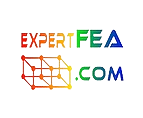Solved FEA Pack 28 (Cases 271-280)
Get these FEA files to see the settings we used for materials, mesh, contacts, loads, time steps, solver etc. On this page you find only MECHDAT or WBPZ files and 3D models, while the PDF tutorials are found on the TUTORIALS pages!
AWB 19.1 OR HIGHER
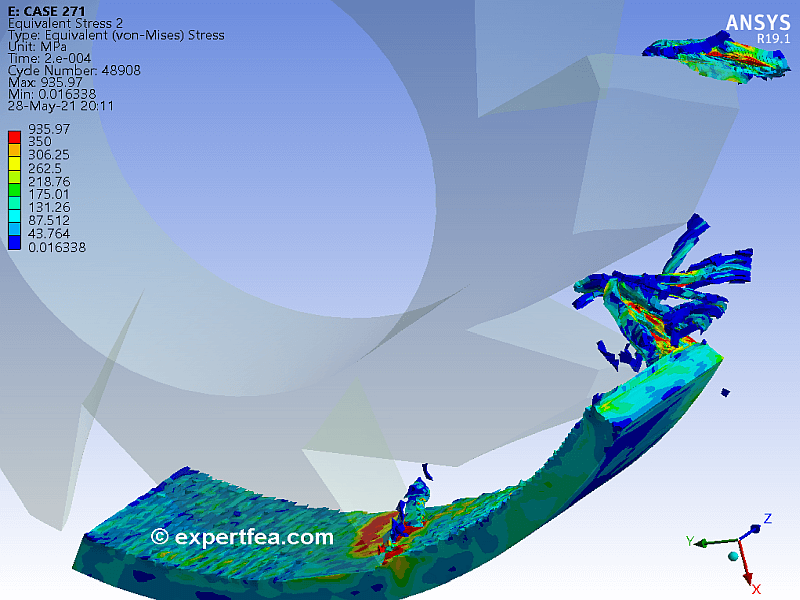
Click for video with results on If you have ANSYS WB 19.1 or higher, get the ANSYS Workbench Mechdat file + the 3D model for only $17 

AWB 19.1 OR HIGHER
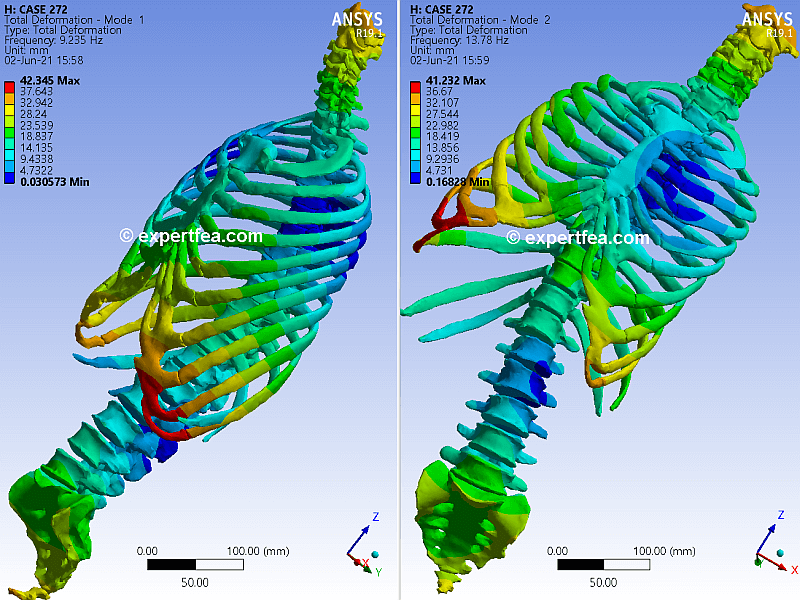
Click for video with results on If you have ANSYS WB 19.1 or higher, get the ANSYS Workbench Mechdat file + the 3D model for only $17 

AWB 2021 R1 OR HIGHER
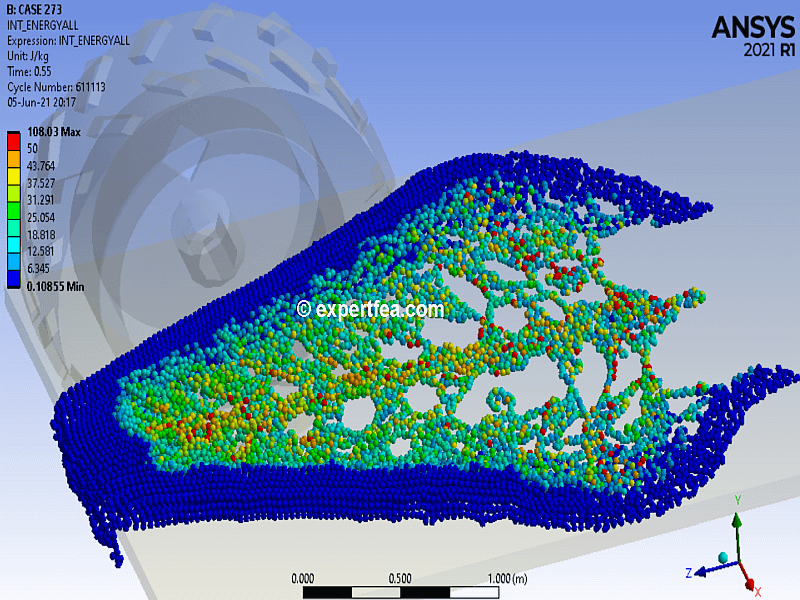
Click for video with results on If you have ANSYS WB 2021 R1 or higher, get the ANSYS Workbench Mechdat file + the 3D model for only $17 

AWB 19.1 OR HIGHER
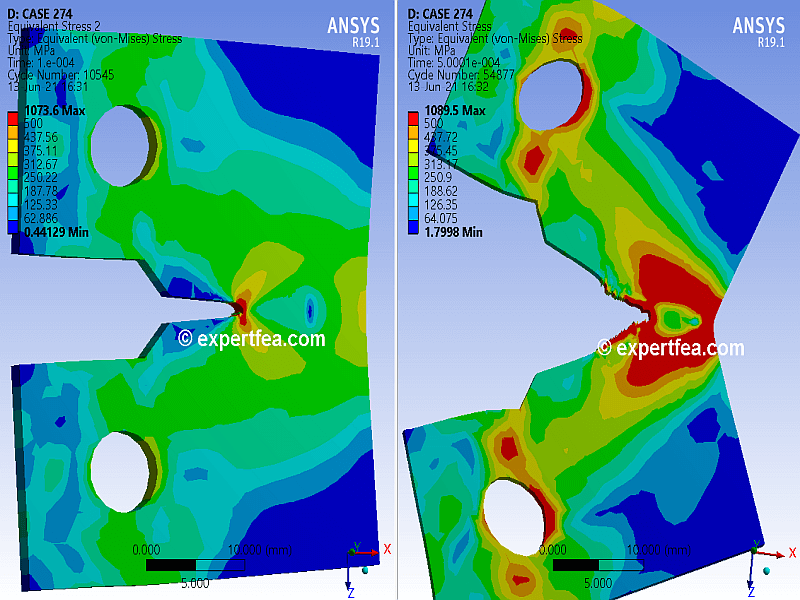
Click for video with results on If you have ANSYS WB 19.1 or higher, get the ANSYS Workbench Mechdat file + the 3D model for only $16 

AWB 19.1 OR HIGHER
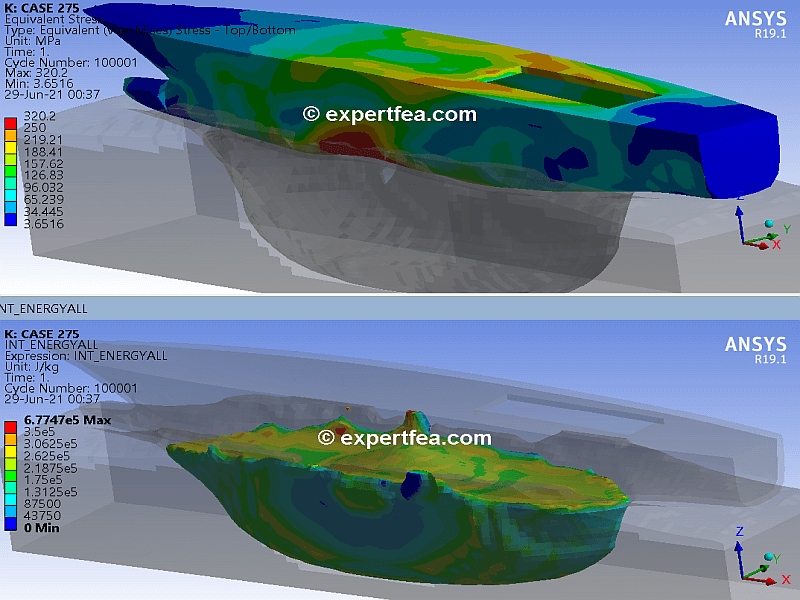
Click for video with results on If you have ANSYS WB 19.1 or higher, get the ANSYS Workbench Mechdat file + the 3D model for only $17 

AWB 2021 R1 OR HIGHER
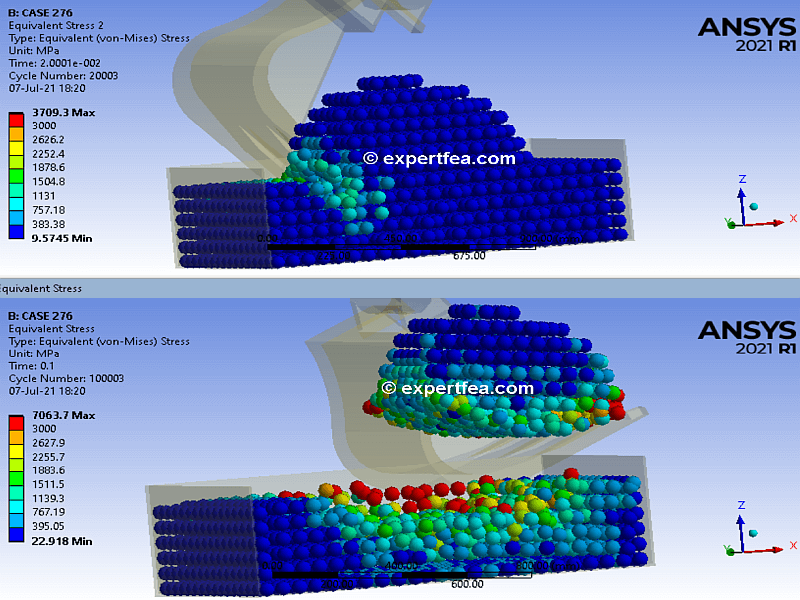
Click for video with results on If you have ANSYS WB 2021 R1 or higher, get the ANSYS Workbench Mechdat file + the 3D model for only $16 

AWB 19.1 OR HIGHER
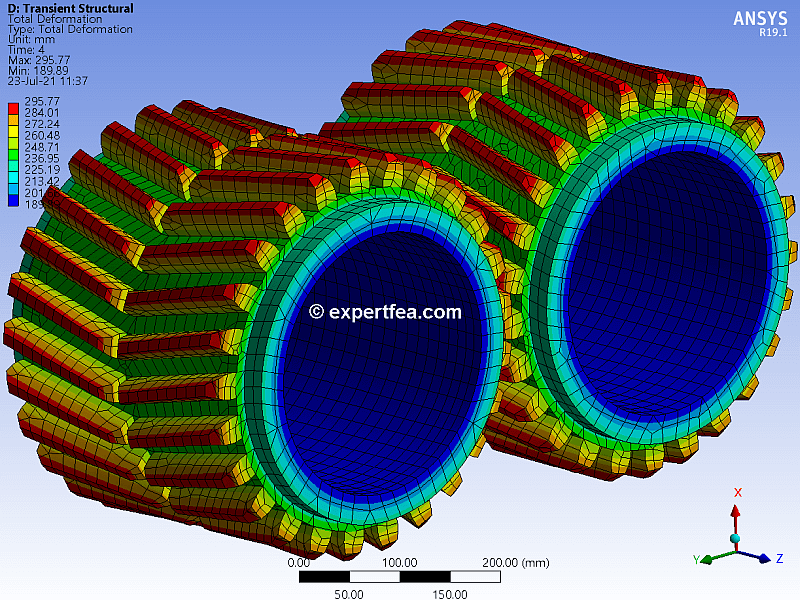
Click for video with results on If you have ANSYS WB 19.1 or higher, get the ANSYS Workbench Mechdat file + the 3D model for only $17 

AWB 19.1 OR HIGHER
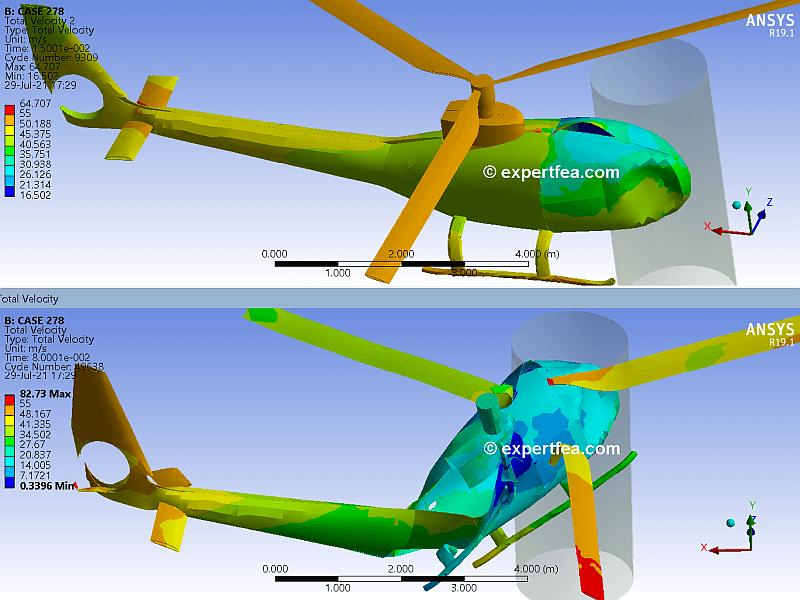
Click for video with results on If you have ANSYS WB 19.1 or higher, get the ANSYS Workbench Mechdat file + the 3D model for only $19 

AWB 19.1 OR HIGHER
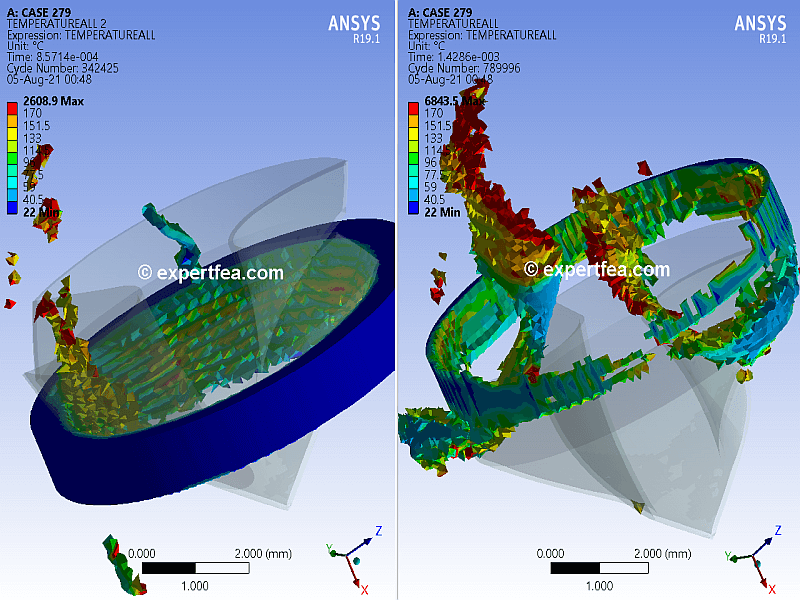
Click for video with results on If you have ANSYS WB 19.1 or higher, get the ANSYS Workbench Mechdat file + the 3D model for only $17 

AWB 19.1 OR HIGHER
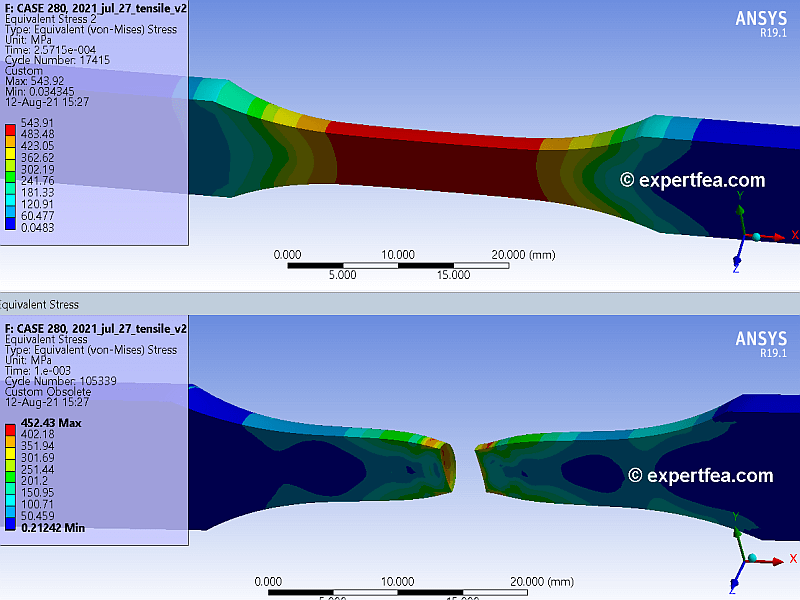
Click for video with results on If you have ANSYS WB 19.1 or higher, get the ANSYS Workbench Mechdat file + the 3D model for only $15 

☆ The MECHDAT files give you hints for your FEA work or training, by observing our set-up: geometry, materials, mesh, boundary conditions, analysis settings and solution items as seen in their YouTube clips. Solving is not guaranteed 100%, because ANSYS continuously changes the solving algorithms; usually they do a good job, sometimes...
☆ After you made the purchase, open the MECHDAT file and re-solve the FEA as follows:
⇒ for Static and Transient Structural: right click Solution, Clear Generated Data, Solve;
⇒ for Explicit Dynamics: right click Solution, Clear Generated Data, then go to Analysis Settings, Step Controls, Resume From Cycle = 0, Solve.
☆ BE SURE TO HAVE THE SAME OR EVEN A NEWER ANSYS VERSION, BECAUSE OLDER VERSIONS WILL NOT OPEN THE NEWER FILES!